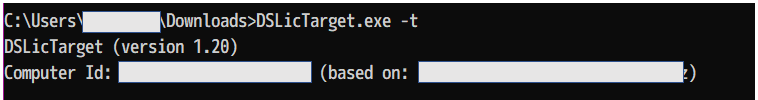To obtain a license key, you will first need a computer-specific ID.
You can identify the ID by the following operations
1. Identify the computer ID of the machine for the license.
2. Download and extract the contents of the following ZIP file to the computer on which you will install the DSLS license key: DSLS target ID executable
Extract the zip file that matches your operating system.

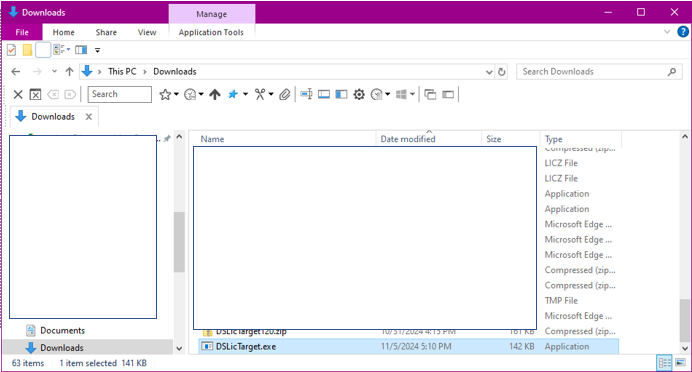
3. Find and start the command line tool by Windows key > input ‘cmd’ .

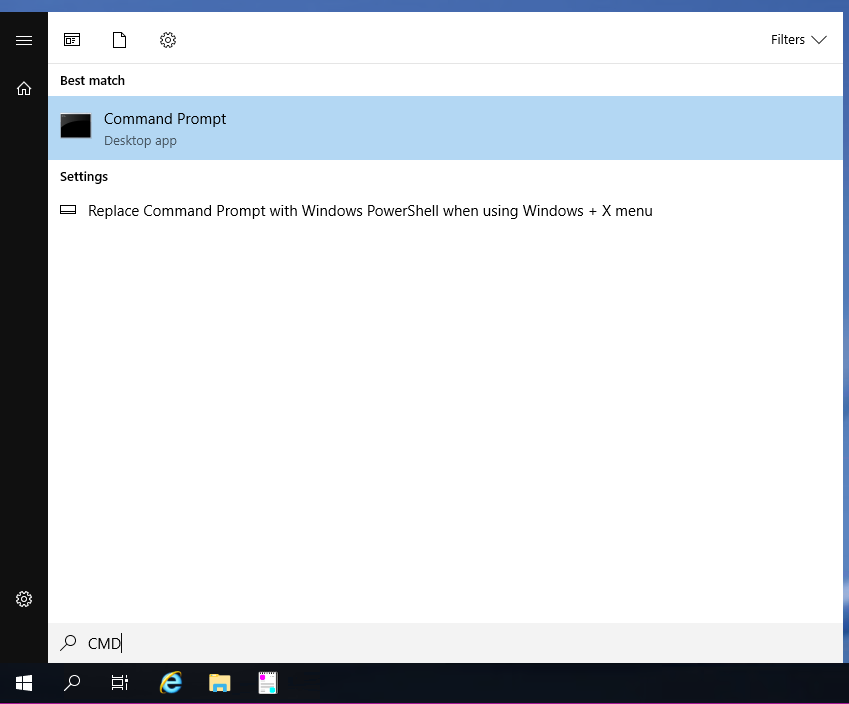
4. Navigate to the location of DSLictarget.exe with the following command ;
cd /d C:\Users\<YourUserName>\Downloads\
5. Run a command to identify the Computer ID:
DSLicTarget.exe –t
You can copy the ID string from the command line tool by selecting it, highlighting it and pressing right click.